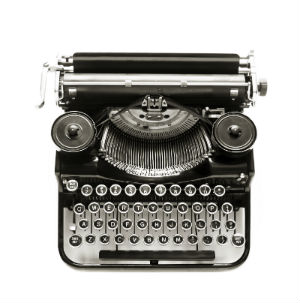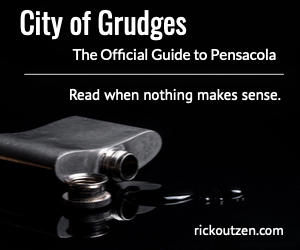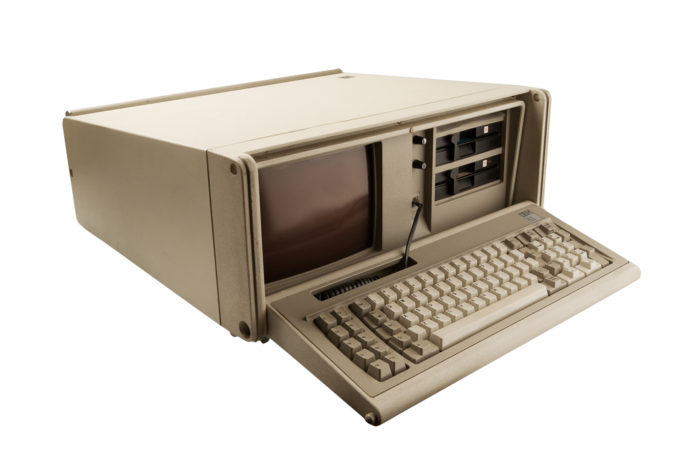
Contractors or residents who would like to use the city’s online permitting services must create a free customer account through MyGovernmentOnline. For instructions on how to create an account, visit mygovernmentonline.org.
The MyGovernmentOnline software will give contractors and residents the ability to:
- Apply online for building and trade permits
- Pay permit fees online with Visa and Mastercard
- Submit “paperless†plans and documents in PDF format
- Track application progress up to permit issuance or notice of approval
- View and print copies of review comment letters
- View and print copies of “in-compliance†building plans
- Request inspections online
- View and print completed inspection reports
- Receive real-time email or phone call notifications when an inspection is completed
When requesting inspections online, the policy will remain that inspection requests must be submitted prior to 6 a.m. to have an inspection performed the same business day. City of Pensacola inspectors will enter inspection results in the field to ensure applicants will receive inspection results via email or through the customer portal in near-real time.
For further assistance with using the MyGovernmentOnline software, please call the technical support line at 1-866-957-3764, option 1. The MyGovernmentOnline agents are available to assist with any software related questions.